UPDATE 2012-06-18: My Justia colleague, Dan Vu Quoc, has let me know that the 3rd party shareware Screen Resolution utility for Mac SwitchResX is capable of pushing the Macbook Pro with Retina Display’s resolution up to the full 2880 by 1600 resolution even when not plugged into an external monitor. I have tried this out myself, and can confirm it is true!
I’ve used a 28″ monitor plugged into a 17″ Macbook Pro for a long time now, and it’s great to have all that screen real estate when coding for putting my editor window side by side with a browser window for testing, or a terminal window for running server-side commands. I would get so used to having such a high-resolution display that when I would unplug to go into a meeting (or take a flight) going down to the 1920 x 1200 resolution that the 17″ Macbook supported (max) was hard for me, there just wasn’t enough screen real estate to get work done effectively. Add to that just how heavy the 17″ Macbook Pro was and the fact that I am so fat that I can’t actually use the laptop on my lap on the plane, and it was just darn near unusable.
Because of this, I was understandably excited at the announcement of the new Macbook Pro with Retina Display which according to the tech specs supports an astounding 2880 by 1800 resolution, a higher resolution than even the 2560 x 1440 resolution of the 28″ Display I use at work.
Unfortunately, as many others have pointed out, you can’t actually set your Macbook Pro to the full 2880 x 1800 resolution. The screen does support 2880 x 1800 resolution, but Apple’s “Retina Display” technique is to use the extra pixels to make things sharper, not to display more on the screen.
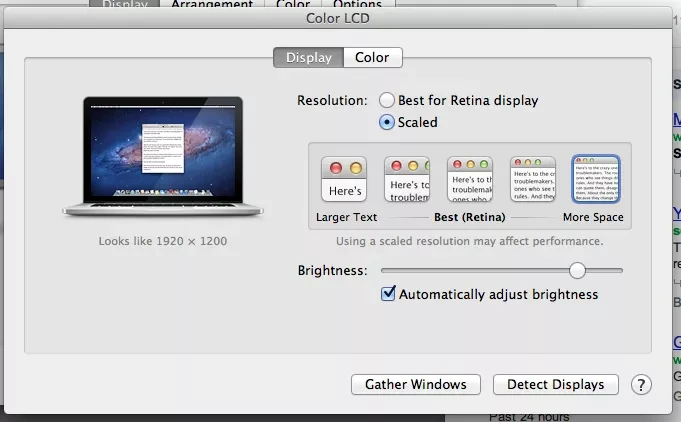
The maximum resolution you can set the display to happens to be 1920 x 1200, which happens to be the same resolution of the older 17″ model (at least it is on a much lighter 15″ model, but it still doesn’t give me any more screen real-estate).
The thinner size, lighter weight, and much higher specs overall were enough to prompt the upgrade however and I am writing this post from a brand new 15″ Macbook Pro with Retina Display and whopping 16 Gigs of RAM.
I also happen to be staring at the laptop screen set at 2550 x 1600 resolution and lots of beautiful side-by-side windows that I would normally not be able to have next to each other on a laptop screen.
“How?” you may ask. “Haven’t the others said it is impossible?” Indeed they have, but it is possible, it’s just not very useful, yet.

It turns out that since the monitor is capable of displaying up to 2880 x 1800 resolution when you put the display options in mirrored mode (where the laptop screen shows the same thing as the monitor you are plugged into), it will happily scale the laptop screen up to the full resolution of the monitor you are plugged into. In this case, an older Apple Cinema HD 30″ monitor with a resolution of 2550 x 1600 resolution.
The mirrored mode has of course been around for a long time, but previously when you would put the laptop in mirrored mode when connected to a high-resolution external monitor, it would scale the external monitor down to the maximum resolution of the laptop (making the external monitor look like crap).
Now, as I said, it’s not very useful yet, because if I’m plugged into a 30″ monitor anyway, I may as well just use the 30″ monitor. What I want is to be able to display this resolution when I’m not plugged in, and naturally, the moment I unplug the 30″ monitor, the laptop screen goes right back to the lower resolution.
Why Apple doesn’t give me the option to use 2550 x 1600 resolution (or the full 2880 x 1800) when the screen is obviously fully capable of displaying it, is anyone’s guess, but it is another example of Apple believing that they know best when it comes to customizing and configuring your apple product. Hopefully, someone will soon release a hack that will enable the higher resolutions for normal use.
As for how the screen looks at 2550 x 1600 resolution, it actually looks pretty darned good, text is still fairly crisp (though noticeably not “retina” crisp and obviously extremely small). If I could manage to get the laptop up to this resolution under normal circumstances, I probably would go ahead and do it for the extra screen real estate when operating without a monitor. For the time being though, I will just have to be satisfied with 1920 by 1200 like everybody else.
